How to sell?
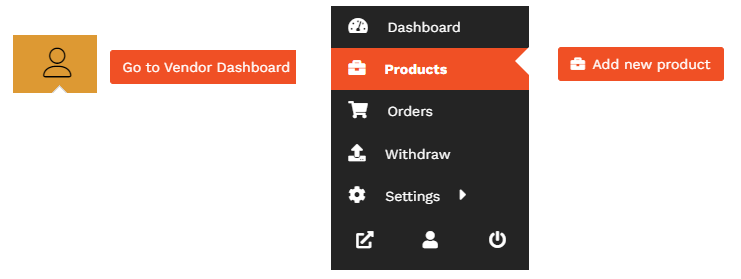
1
Register and list your products
- Register, go to your account icon, select the Vendor Dashboard option, then go to products, then add product.
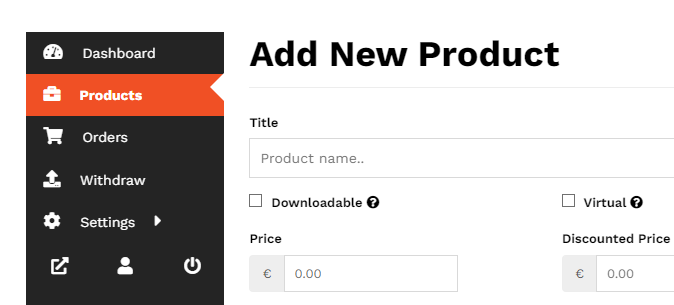
2
Receive orders and sell your product
- How to add product? Clicking on add product identifies your product with a name, price, description, virtual product, category, stock and a description.
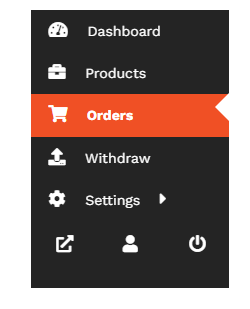
3
Orders
- How to view orders? Click on orders, there you will have access to all orders, and in the same way you will have access to customer data and you will be able to consult it to facilitate the sale.
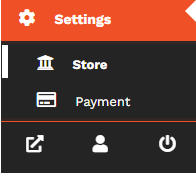
4
Get payments
- All payments are made at the time of purchase, meaning you choose the payment method. We recommend having several payment methods. In order to avoid fraud, we have very strict rules.
